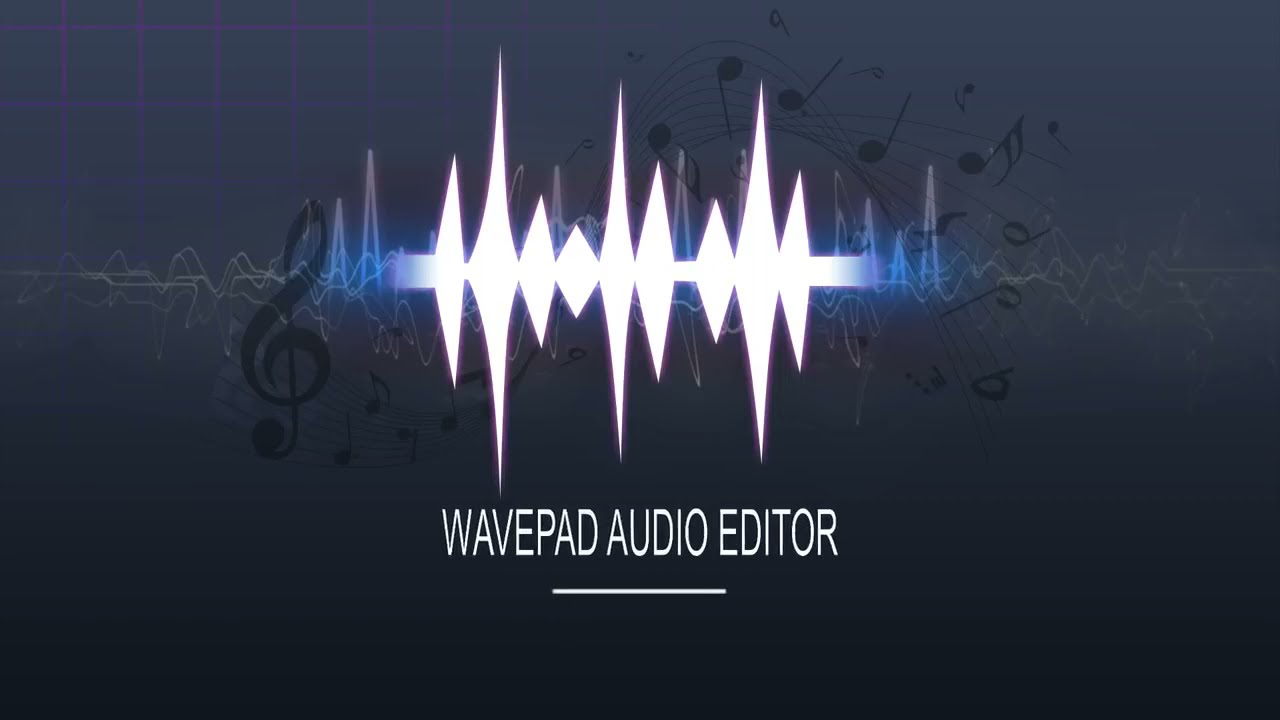WavePad is a popular digital audio editing software that offers a wide range of features and capabilities at an affordable price. It’s a versatile tool suitable for musicians, podcasters, and audio engineers of all levels.
Key Features and Benefits
- Powerful Performance: WavePad is optimized for high-performance workflows, allowing you to work on large and complex audio projects with ease. It supports a wide range of audio formats and sample rates, making it suitable for professional-level audio production.
- Intuitive Interface: The software’s user interface is designed to be intuitive and easy to navigate, making it accessible to users of all skill levels. The timeline-based editing system allows you to easily arrange and edit your audio tracks.
- Extensive Features: WavePad offers a wide range of features, including multi-track editing, recording, mixing, mastering, and audio effects. You can also use the software to create and edit MIDI sequences and work with virtual instruments.
- Third-Party Plugin Support: WavePad supports a wide range of third-party plugins, allowing you to extend its functionality and access specialized tools for sound design, synthesis, and effects.
- Affordable Pricing: WavePad is available in both free and paid versions. The free version offers a basic set of features, while the paid version provides access to more advanced tools and features.
Workflow and Techniques
- Recording: Use WavePad to record audio from your microphone, instruments, or external audio interfaces.
- Editing: Edit your recorded audio tracks by trimming, cutting, and pasting clips. You can also add effects, transitions, and fades to your audio.
- Mixing: Mix your audio tracks together to create a balanced and professional-sounding mix. This involves adjusting levels, panning, and applying effects.
- Mastering: Mastering is the final stage of audio production, where you apply global adjustments to your mix to optimize it for playback on different systems.
- Exporting: Once you’ve finished mixing and mastering your audio, you can export it in a variety of formats, such as WAV, MP3, and AIFF.
Tips and Tricks
- Keyboard Shortcuts: Learning keyboard shortcuts can significantly speed up your workflow in WavePad.
- Use Markers: Markers can be used to mark specific points in your timeline, making it easier to navigate and edit your audio.
- Take Advantage of Templates: WavePad includes a variety of templates that you can use to quickly create new projects.
- Experiment with Different Effects and Transitions: Don’t be afraid to experiment with different effects and transitions to find the ones that best suit your project.
- Back Up Your Projects Regularly: It’s important to back up your projects regularly to avoid data loss.
Conclusion
WavePad is a powerful and versatile audio editing software that is suitable for musicians, podcasters, and audio engineers of all levels. With its extensive features, intuitive interface, and affordable pricing, it’s an excellent choice for anyone who needs a reliable and efficient audio editing tool.