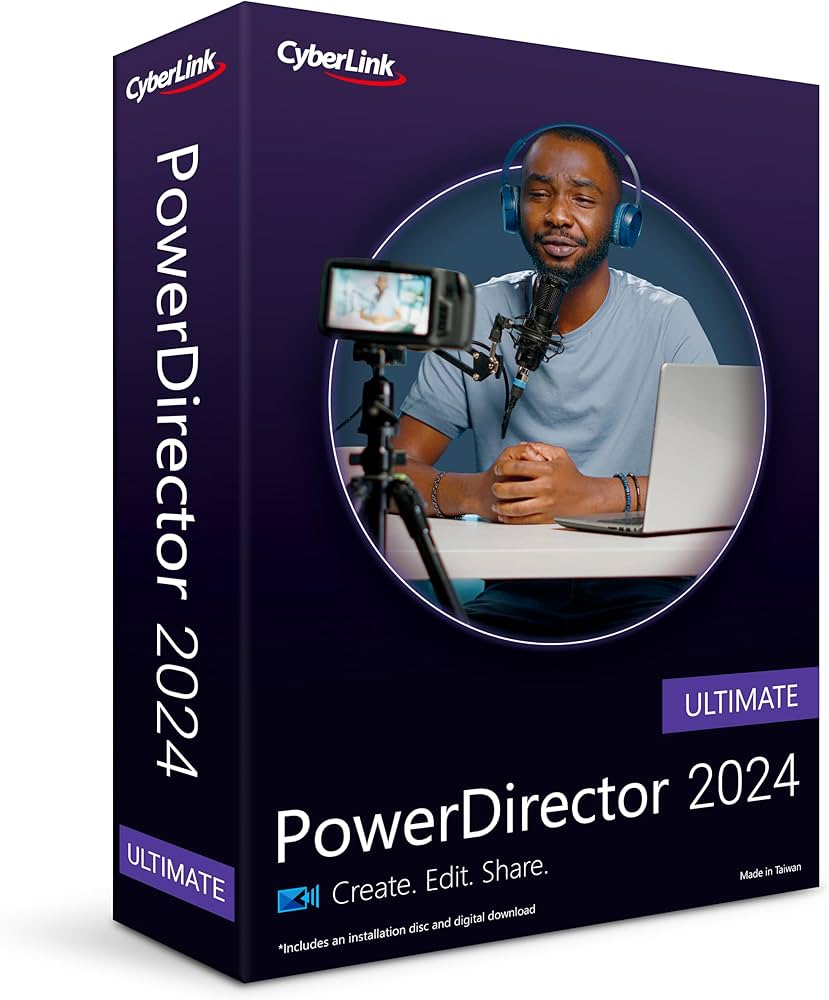A Powerful and Feature-Rich Software
CyberLink PowerDirector is a professional video editing software that offers a wide range of features and capabilities. It’s a popular choice among video editors due to its intuitive interface, powerful performance, and extensive plugin support.
Key Features and Benefits
- Powerful Performance: PowerDirector is optimized for high-performance workflows, allowing you to edit even the most demanding video projects with ease. It supports a wide range of video formats and resolutions, including 4K and 8K.
- Intuitive Interface: The software’s user interface is designed to be intuitive and easy to navigate, making it accessible to users of all skill levels. The timeline-based editing system allows you to easily arrange and edit your clips.
- Extensive Features: PowerDirector offers a wide range of features, including multi-track editing, color correction, audio editing, and visual effects. You can also use the software to create and edit titles, transitions, and motion graphics.
- Third-Party Plugin Support: PowerDirector supports a wide range of third-party plugins, allowing you to extend its functionality and access specialized tools. This includes plugins for color grading, visual effects, and audio processing.
- Integration with Other CyberLink Products: PowerDirector seamlessly integrates with other CyberLink products, such as PhotoDirector and AudioDirector. This allows you to easily transfer assets between applications and create more complex video projects.
Workflow and Techniques
- Importing and Organizing Media: The first step in any video editing project is to import your media files into PowerDirector. You can organize your media files into bins and folders to keep your project organized.
- Creating a Sequence: Once you’ve imported your media files, you can create a sequence to assemble your video. A sequence is essentially a timeline where you can arrange your clips and add effects and transitions.
- Editing Clips: You can edit clips in PowerDirector by trimming, cutting, and pasting them on the timeline. You can also add effects, transitions, and titles to your clips to enhance their visual appeal.
- Color Correction and Grading: PowerDirector offers powerful tools for color correction and grading. You can adjust the color, contrast, brightness, and saturation of your clips to achieve the desired look.
- Audio Editing: The software includes a robust audio editing suite that allows you to edit, mix, and add effects to your audio tracks. You can also use PowerDirector to synchronize audio with video.
- Adding Effects and Transitions: PowerDirector offers a wide range of effects and transitions that you can add to your clips to enhance their visual appeal. You can also create your own custom effects and transitions using the software’s built-in tools.
- Exporting Your Video: Once you’ve finished editing your video, you can export it in a variety of formats, including MP4, MOV, and AVI. You can also export your video in different resolutions and frame rates to suit your needs.
Tips and Tricks
- Keyboard Shortcuts: Learning keyboard shortcuts can significantly speed up your workflow in PowerDirector.
- Use Markers: Markers can be used to mark specific points in your timeline, making it easier to navigate and edit your video.
- Take Advantage of Templates: PowerDirector includes a variety of templates that you can use to quickly create titles, transitions, and effects.
- Experiment with Different Effects and Transitions: Don’t be afraid to experiment with different effects and transitions to find the ones that best suit your project.
- Back Up Your Projects Regularly: It’s important to back up your projects regularly to avoid data loss.
Conclusion
CyberLink PowerDirector is a powerful and versatile video editing software that is suitable for users of all skill levels. With its extensive features, intuitive interface, and seamless integration with other CyberLink products, it’s the ideal choice for anyone serious about video editing.